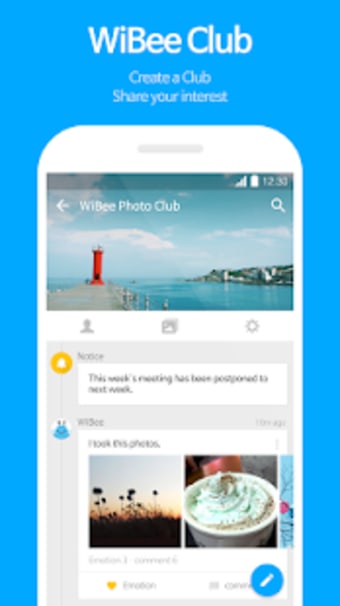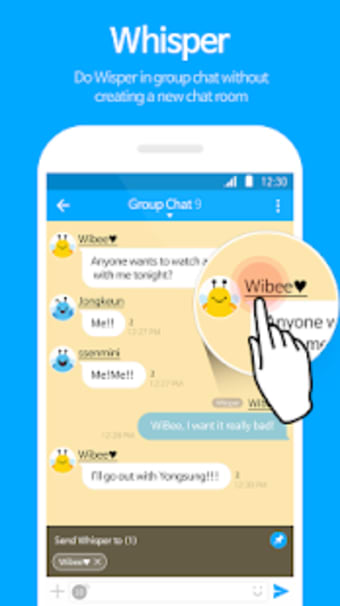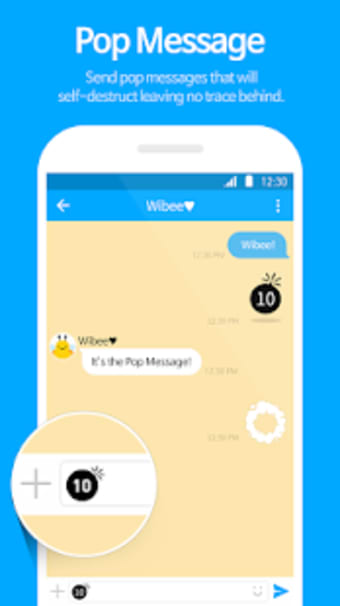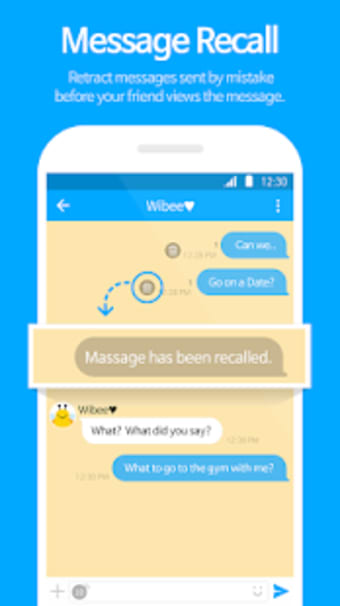WiBee Talk
safenonpoisonousdetected
- type:Communications
- Version:v2.9.58
- size:0MB
- update time:2024-12-28 11:53:51
tag:
Hot collection
List recommendation
- introduction
- picture
- Boutique
- Related
Developer's DescriptionBy WooriBankWhat is different about WibeeTalk. 1. Pop Message Send pop messages that will self-destruct leaving no trace behind.What is different about WibeeTalk?1. Pop MessageSend pop messages that will self-destruct leaving no trace behind.2. WhisperSend a Whisper by tapping on the name of person in group chat. Whisper can only be read by intended recipient and others in the same chat room will have no idea that you sent a Whisper3. Message RecallRetract messages sent by mistake before your friend views the messages4. Capsule messagePut your heart into the Capsule message. The messages can be read once the Capsule opens.5. Free StickersUse free stickers to have more fun chat!6. Public ProfileDesignate a separate profile for non-friends[Information on app access permissions]Please see below for information on access permission used by the app. Access permissions are divided into required permissions and optional permissions. You can still use the service without allowing optional access permissions.[Required access permissions]CONTACTSContacts: Access to the contact list is required to add and save new contacts.STORAGEDevice photos/media/file access: Access to storage space is required to store photos/videos/music/other files.PHONECalls and management: Access to device information is required to maintain login status and account authentication.[Optional access permissions]MICROPHONEAudio recording: Access to the recording device is required to send voice messages.LOCATIONDevice location: Access to current location is required to verify and transmit location information.CAMERAPhoto taking and video recording: Access to the camera is required to configure profile/chat room backgrounds and send photos/videos.If you are using a smartphone with a version under Android OS 6.0, this application can have all of the necessary access permissions without having optional access permissions. In this case you need to uninstall and reinstall this application to set the access permissions, after upgrading Android OS to 6.0 or later.If this application is already installed, you need to uninstall and reinstall this application to set the access permissions.
Screenshot group
Boutique recommendation
Related recommendation
Ranking in this category
more type
- Game information
- Walkthrough
- Exclusive to girls
- Exclusive for boys
- Mobile game assistance
- Legendary game
- Xianxia game
- Business development
- physical exercise
- Card game
- Racing car racing
- Take risks to solve puzzles
- Break through the barrier
- Leisure puzzle
- Strategic tower defense
- Shooting gun battle
- Cosplay
- Utilities & Tools
- Travel
- Security Software
- Screensavers & Wallpaper
- Productivity Software
- Multimedia
- Internet Software
- Games
- Entertainment Software
- Educational Software
- Developer Tools
- Communications
- Browsers