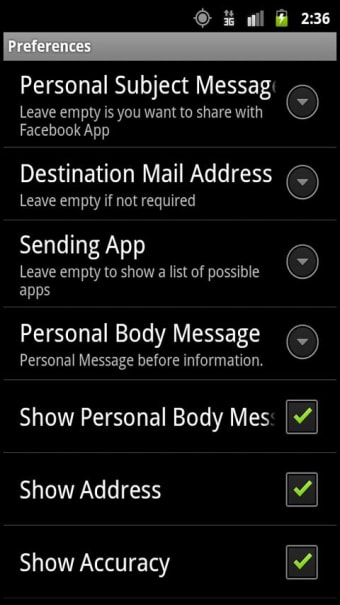Post Position
safenonpoisonousdetected
- type:Communications
- Version:v1.304043
- size:0MB
- update time:2024-12-28 11:41:20
tag:
Hot collection
List recommendation
- introduction
- picture
- Boutique
- Related
Developer's DescriptionBy SitoplexKeep your friends & social media updated with pictures, videos & their location.PostPosition is a multi-use posting-sharing App. It will be very useful to you for different tasks related with Location, Posting to Social media and writing to friends.You can share pictures, videos or other files to PostPosition and it will add location information before publishing them.You can also start PostPositon and send your position to you friends via gTalk, Mail, SMS or you can post only the location where you are, with or without extra files.You can personalize which information you want to send (Postal Address, Altitude, Accuracy, City, Country, Time etc.) and to who (to one or several friend and at the same time if you want post it to your Facebook, Twitter or social media).You can send one or more files from any program and you can send the result back to any program, both with the "Share" option. You can select pictures with your media Gallery programs, pick files directly or simply take a new picture.Updates are sent via mail, so you can post Offline when traveling without Internet connection, and updates will be sent when syncing mails again.Long tap on the map to set a position to send.Better you test PostPosition by yourself and realize how much versatile it is.An easy way to understand what PostPosition is able to do for you, is that with PostPosition you can do most of the functions from all these Apps:* Here I am 2* I am here* One touch Location* Send my Location* Meet me here* Superious* PosterDroid* Posterous* GeoCam* Twidroyd* Seesmic* picplz* Plume* twicca* GeoTagger**************** This is a functional Beta version but I'm still working on it. If you keep it installed (it's only 73KB!) you will receive all the updates. I apologize for all issues you may find and I'd appreciate if you can help me by sending them all to me per mail at postposition AT sitoplex .com instead of leaving negative feedback.Suggestions and ideas are more than welcome. Thanks! **************** Related with Social Media here there are some of the possibilities you have:******Flickr ...@photos.flickr.com - Flickr provides a unique email upload address here - you can send your photographs to this email address as attachments and they will show up in Flick Photo gallery almost instantly. The subject line of email becomes the photo\'s title while the body of the email becomes the photo\'s description. *******Blogger go@blogger.com - You can use this address to post pictures on any Blogger hosted blog. Any picture that you send to this email address will appear as a new blog post in your mobile blog. You can also use this service to post regular text entries to your Blogspot blog. In that case, the "Send to Blogger" email address is available under Blogger Dashboard. *******Youtube ...@mms.youtube.com - YouTube member can create an MMS profile - you can easily upload that video file to YouTube through that email address. [Details on Youtube Email upload] *******Twitter / Facebook / Google Buzz / LinkedIn / Plurk / Wordpress: Method 1 (Recommended): Just link your Posterous account with Twitter or Facebook and then use post@posterous.com - anything in subject line will turn in your Twitter/Facebook status. A link is added with the location (including the attached pictures or any file).With this method using Posterous you can post automatically to: Facebook, Facebook Page, Twitter, LinkedIn, Buzz, FriendFeed, Jaiku, Plurk, Identica, Blogger, Tumblr, Shopify, Typepad, Xanga, Wordpress, MovableType, Drupal, Other blogs, Flickr, Picasa, YouTube, Vimeo, Viddler, Blip.tv, Scribd, Delicious Method 2: Step 1: Go to blogger.com and create a dummy blog (say, mytwitter.blogspot.com) Step 2: From the Blogger dashboard, go to Settings -> Email and set up your own private mail-to-blogger address - something like abc.twitter@blogger.com Step 3: Go to twitterfeed.com, login with your OpenID and associate the feed mytwitter.blogspot.com/rss.xml to your twitterfeed account.Recent changes:This is only a Beta Version.Please don't leave negative feedback yet!This app uses GPS and Network location that is hardware dependent. If the application crashes please send the report so I can correct the app and make it work on your specific device.Thanks!1.112100:- Fixed crashes on specific devices(Thanks for your feedbacks)1.110163:- Share with- Send via SMS- Copy to Clipboard- Fixed a lot of bugs1.110123:- Added offline mode- Fixed a lot of bugs (sorry)Content rating: Low Maturity
Screenshot group
Boutique recommendation
Related recommendation
Ranking in this category
more type
- Game information
- Walkthrough
- Exclusive to girls
- Exclusive for boys
- Mobile game assistance
- Legendary game
- Xianxia game
- Business development
- physical exercise
- Card game
- Racing car racing
- Take risks to solve puzzles
- Break through the barrier
- Leisure puzzle
- Strategic tower defense
- Shooting gun battle
- Cosplay
- Utilities & Tools
- Travel
- Security Software
- Screensavers & Wallpaper
- Productivity Software
- Multimedia
- Internet Software
- Games
- Entertainment Software
- Educational Software
- Developer Tools
- Communications
- Browsers