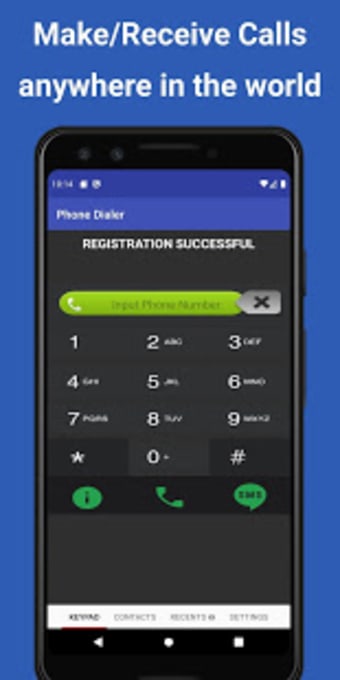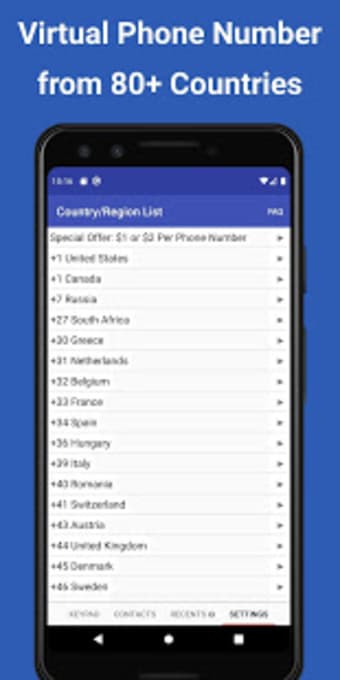TalkTT - Phone Call / SMS / Virtual Phone Number
safenonpoisonousdetected
- type:Communications
- Version:v9.12
- size:0MB
- update time:2024-12-28 11:43:11
tag:
Hot collection
List recommendation
- introduction
- picture
- Boutique
- Related
Developer's DescriptionBy ALIA NETWORK CORPORATIONTalkTT is an app which lets you make/receive phone calls and send/receive SMS directly from your phone or tablet.TalkTT is an app which lets you make/receive phone calls and send/receive SMS directly from your phone or tablet. You can buy virtual phone numbers from 80+ countries to receive calls or sms.FEATURES- Make cheap phone calls or text messages on your phone or tablet to any international destination- Buy DID phone number(s) from 80+ countries or regions to receive calls or text messages.- A phone number whether it supports voice or SMS or both will be shown specifically before you buy it.- Buy unlimited phone plan to USA/Canada/China/India.- Voice Mail will be provided automatically once you have DID numbers with us.- Select regular contacts from the contact list to make a call- Check history call records from Recent Calls- Choose your favorite voice prompt language from Settings- Choose your favorite rate plan from Standard/Premium/Gold plans.- Choose auto prefix to format your local calls automatically.- Choose incoming call and sms ringtone for every phone number you have.Auto Detection for calling number:Before each call has been sent out, our system will check the number you dial and give you alert if we find the number doesn't seem to be a valid number according to your auto prefix setting and give you options to continue calling or cancel it to change.Please note, to server our paid customers better, you have to purchase credit first. Then you can make/receive call and send/receive SMS and buy virtual phone numbers from 80+ countries. We don't offer any service for free. Thank you for your understanding.If you have any questions about using our app, you can login and go to "Settings"->"Contact Us" to leave message to us. You also can go to "Settings"->"Support" to check our reply. Thanks.
Screenshot group
Boutique recommendation
Related recommendation
Ranking in this category
more type
- Game information
- Walkthrough
- Exclusive to girls
- Exclusive for boys
- Mobile game assistance
- Legendary game
- Xianxia game
- Business development
- physical exercise
- Card game
- Racing car racing
- Take risks to solve puzzles
- Break through the barrier
- Leisure puzzle
- Strategic tower defense
- Shooting gun battle
- Cosplay
- Utilities & Tools
- Travel
- Security Software
- Screensavers & Wallpaper
- Productivity Software
- Multimedia
- Internet Software
- Games
- Entertainment Software
- Educational Software
- Developer Tools
- Communications
- Browsers