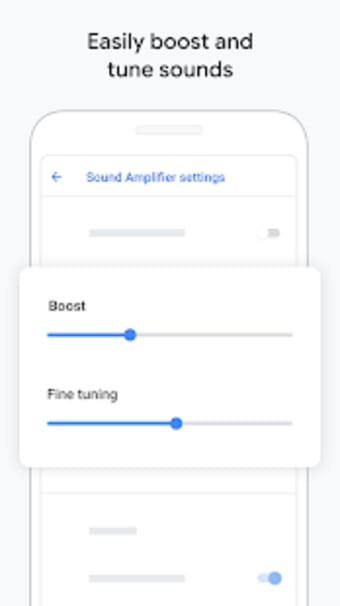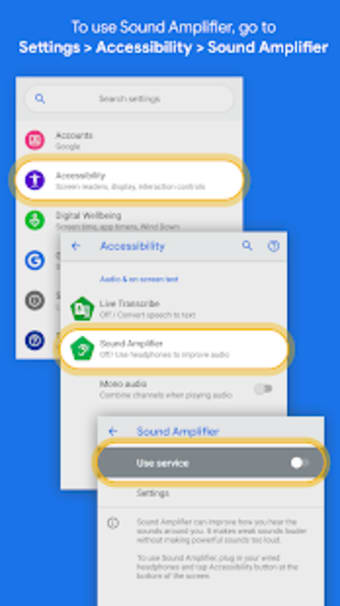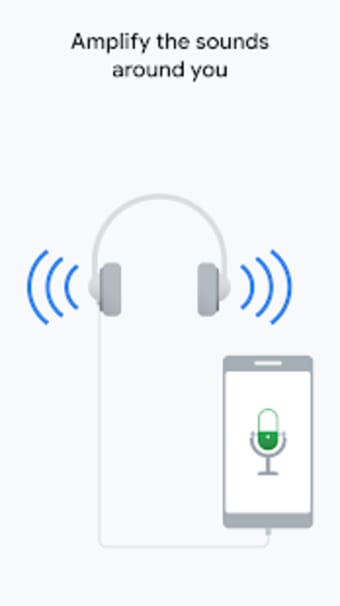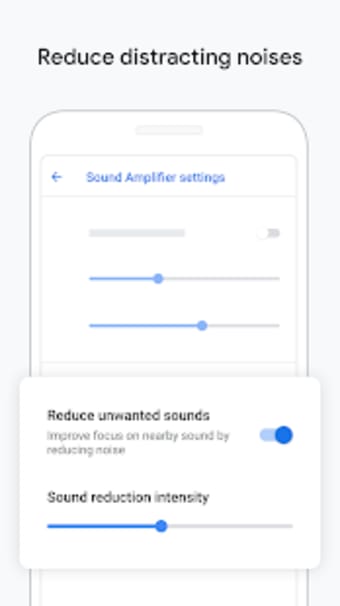Sound Amplifier
safenonpoisonousdetected
- type:Communications
- Version:v4.6.600666602
- size:0MB
- update time:2024-12-28 11:43:35
tag:
Hot collection
List recommendation
- introduction
- picture
- Boutique
- Related
Developer's DescriptionBy GoogleTo start using Sound Amplifier, plug in wired headphones (required) then go to Settings > Accessibility > Sound Amplifier.To start using Sound Amplifier, plug in wired headphones (required) then go to Settings > Accessibility > Sound Amplifier.Sound Amplifier enhances audio from your Android device using headphones to provide a more comfortable and natural listening experience. Use Sound Amplifier on your Android device to filter, augment, and amplify sound in your environment. With Sound Amplifier, audio is clearer and easier to hear. It works by increasing quiet sounds while not over-boosting loud sounds. With 2 simple sliders, you can quickly customize sound enhancement settings and apply noise reduction to minimize distracting background noise.FeaturesBoost quiet and reduce loud sounds around you.Carry on conversations in loud environments by boosting quiet sounds.Personalize your listening experience by adjusting audio or microphone settings with the simple tuning UI.Reduce unwanted or distracting noises.Once youve tuned Sound Amplifier to a setting you like, you can toggle it on and off using the Accessibility Button.Permissions NoticePhone: Needed to know the phone state to pause Sound Amplifier when theres an incoming or outgoing call.Microphone: Needed for real-time audio processing.
Screenshot group
Boutique recommendation
Related recommendation
Ranking in this category
more type
- Game information
- Walkthrough
- Exclusive to girls
- Exclusive for boys
- Mobile game assistance
- Legendary game
- Xianxia game
- Business development
- physical exercise
- Card game
- Racing car racing
- Take risks to solve puzzles
- Break through the barrier
- Leisure puzzle
- Strategic tower defense
- Shooting gun battle
- Cosplay
- Utilities & Tools
- Travel
- Security Software
- Screensavers & Wallpaper
- Productivity Software
- Multimedia
- Internet Software
- Games
- Entertainment Software
- Educational Software
- Developer Tools
- Communications
- Browsers